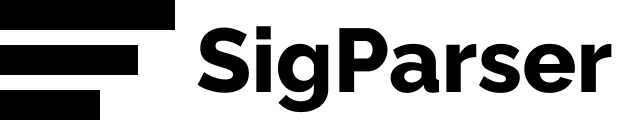Although SigParser and Evercontact are similar, they have some key differences in how they operate.
We’ll go feature by feature and compare the various aspects of SigParser and Evercontact.
How SigParser and EverContact are Similar
Extract Contacts from Emails
Both tools are trying to find contact details from emails and update your CRM and contact systems.
Ongoing and Historical Extracts
Both tools let you purchase email history to find contacts buried in your mailbox and both will monitor your email going forward.
Get a FREE Demo & Trial of SigParser
How SigParser and EverContact are Different
Complete contacts vs every contact
Evercontact will capture only contacts with email signatures.
SigParser’s goal is to extract every email address, phone number, title and more in your mailbox, whether it has an email signature or not. SigParser can also dive deep into reply chains and extract every email address even if it isn’t on the root email. SigParser only pushes contacts automatically to contact systems that have more than an email address (phone, title, location…). But by capturing every email address, SigParser is able to provide an often massive database of contacts.
Team Focus
Evercontact appears to be designed first for individual users with team features like contact sharing added on later.
SigParser was built from the ground for teams but works equally well for individual users. Contact sharing and permissions were designed in early on so users don’t expose too much of their email to their coworkers.
SigParser is also focused on showing more statistics about contacts than Evercontact is and rolling those up to the team level.
Easy to grow into
Evercontact has the idea of multiple, isolated address books. Later as you grow you need to run consolidation operations to get them all together. There are videos on how to do this but it looks complex.
SigParser on the other hand has one address book for the team. All the email accounts are connected in this one team database. Each user can connect their own email accounts or an admin can setup all the connected email accounts for the users. Most users can figure out how to get it all setup by themselves without any help from us in minutes. Access to contacts is controlled by roles and privacy settings.
Feature Comparison
Email and Contact Extraction
| SigParser | Evercontact | |
|---|---|---|
| Scrape Emails For Contacts |
||
| Daily monitoring for new contacts Each day find new contacts and email signatures |
||
| Historical extract of emails Go back in time to discover emails |
10 year max, no email limit | 5 year or 60,000 email max |
| Multiple Email Accounts Connect multiple email accounts into a single contact database. |
||
| Deep Reply Chain Extraction Extract signatures from emails buried in reply chain bodies |
✖ | |
| Capture every email address Get every email address even if a signature wasn't present |
✖ | |
| Team Email Statistics In depth team analytics by account (last contact, contacts...) |
✖ | |
| Chrome Browser Plugin Capture contact details on websites |
✖ | |
| Outlook Plugin |
✖ | |
| Free Preview |
Free 90 day history, all time estimate | 200 emails |
| Pricing |
Price/month/email account
$12 Export, auto update contacts $16 All CRM and marketing connectors |
Price/month/user
$5 No export, auto update contacts $13 + Export $17 + SalesForce and Highrise |
Contacts, Searching and Exporting
| SigParser | Evercontact | |
|---|---|---|
| Inferred Locations Use the contact's phone number country code or domain extension (ie. .cz) for a location when an address isn't available. |
✖ | |
| Auto update Contacts Auto update contacts in Gmail, Outlook, SalesForce... |
||
| CRM System Updates Automatically push contact updates to CRM systems |
SalesForce, Pipedrive, HubSpot, Less Annoying CRM | SalesForce, Highrise |
| Export Export a CSV/Excel file of contacts |
||
| Export with a Filter Filter your contacts and then export |
✖ | |
| Advanced Search Tools Search your contact database on lots of fields, save queries. |
✖ | |
| Filter with Map Filter contacts using a map based on a location. |
✖ | |
| Easy Contact Centralization A single contact database for all team members to share. No complex centralization steps for an admin to setup. |
✖ | |
| Team Security Controls Control access to contacts and emails by team member |