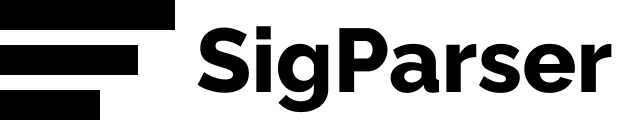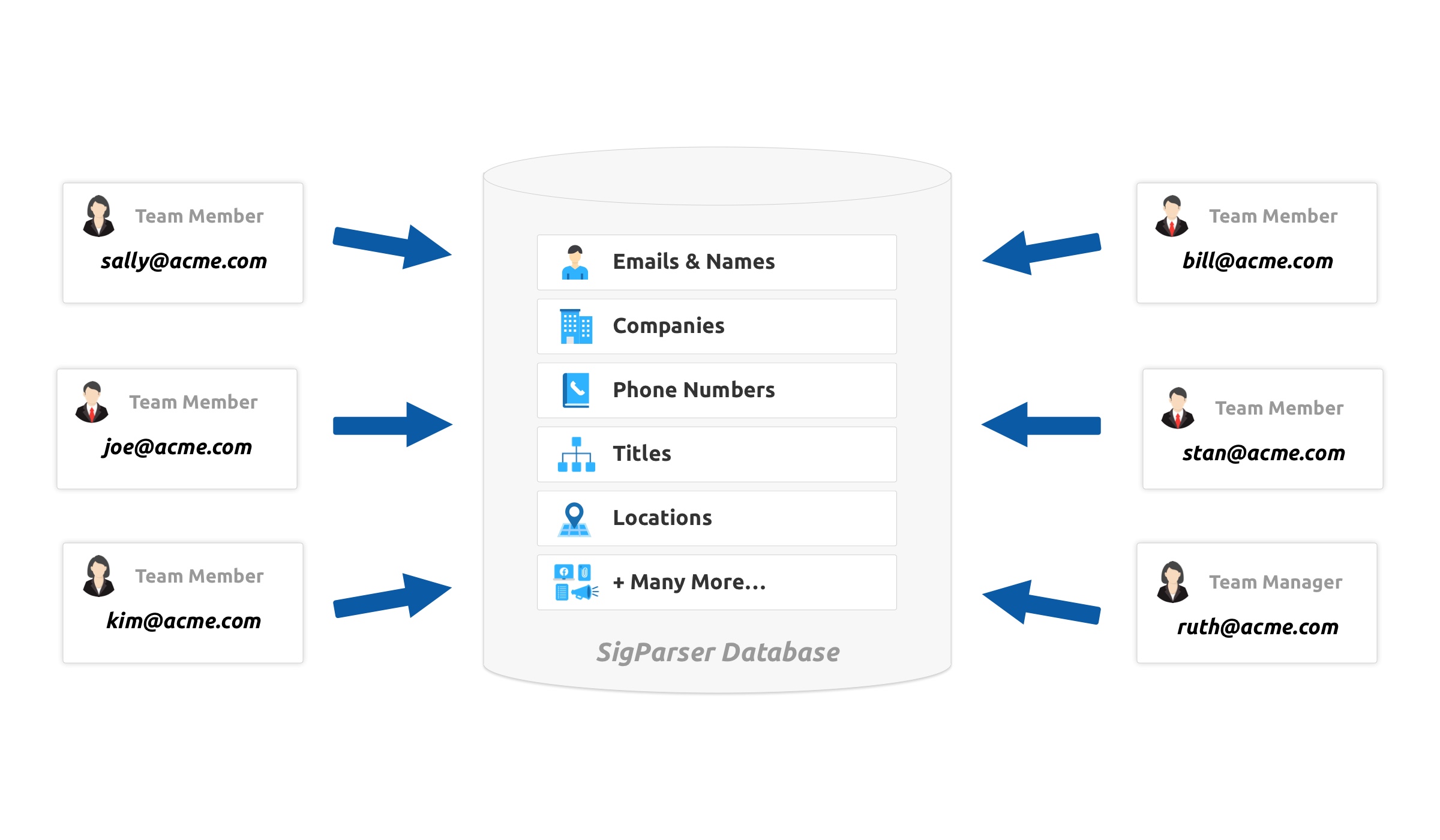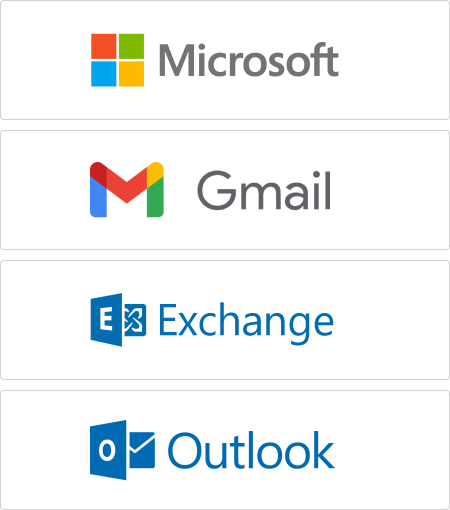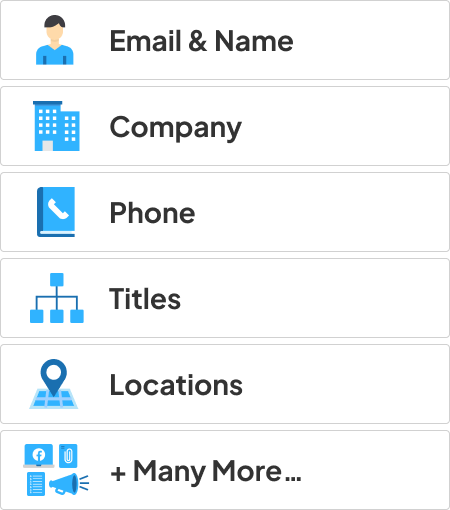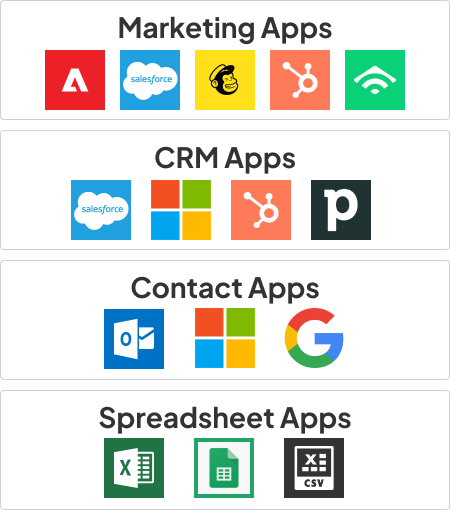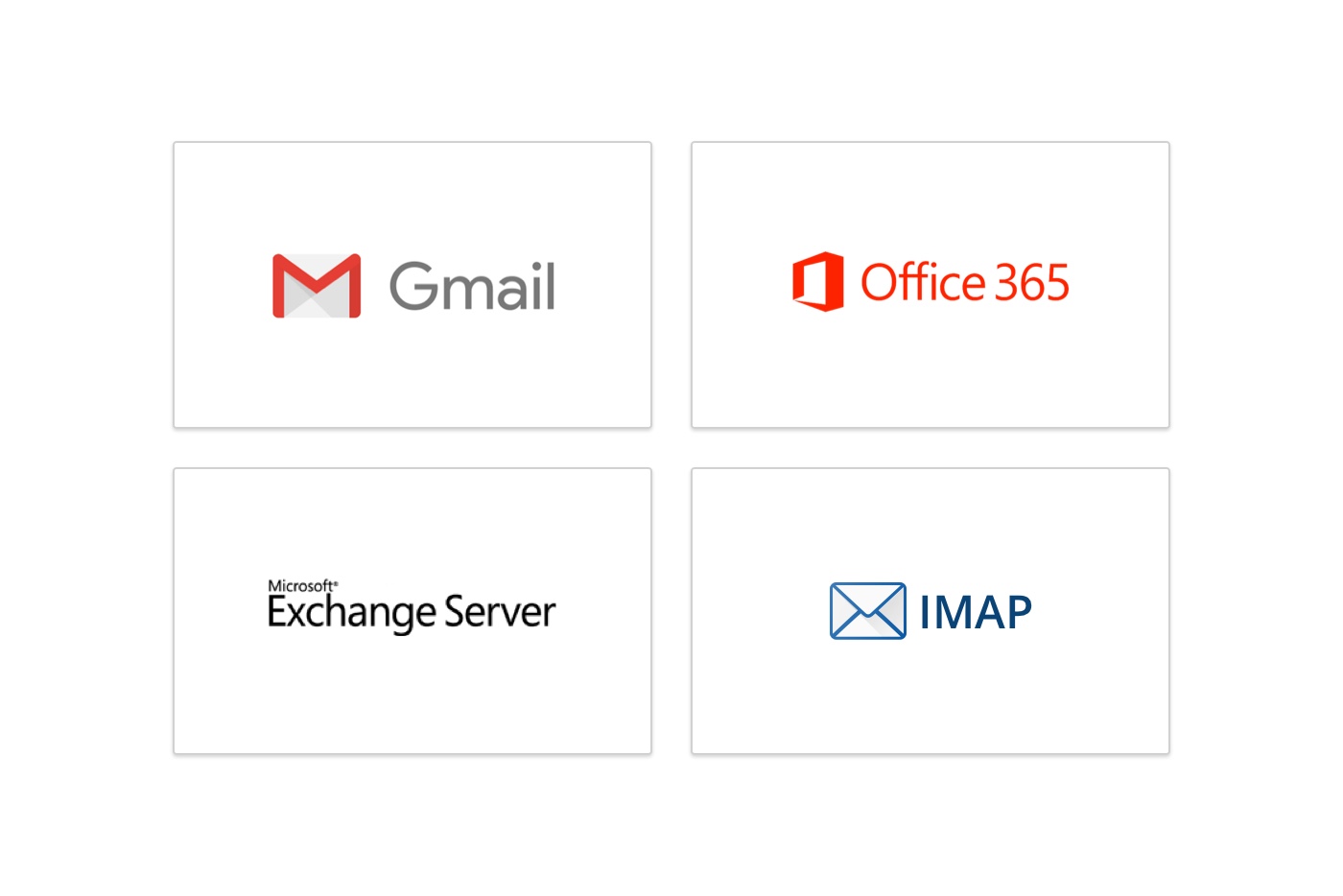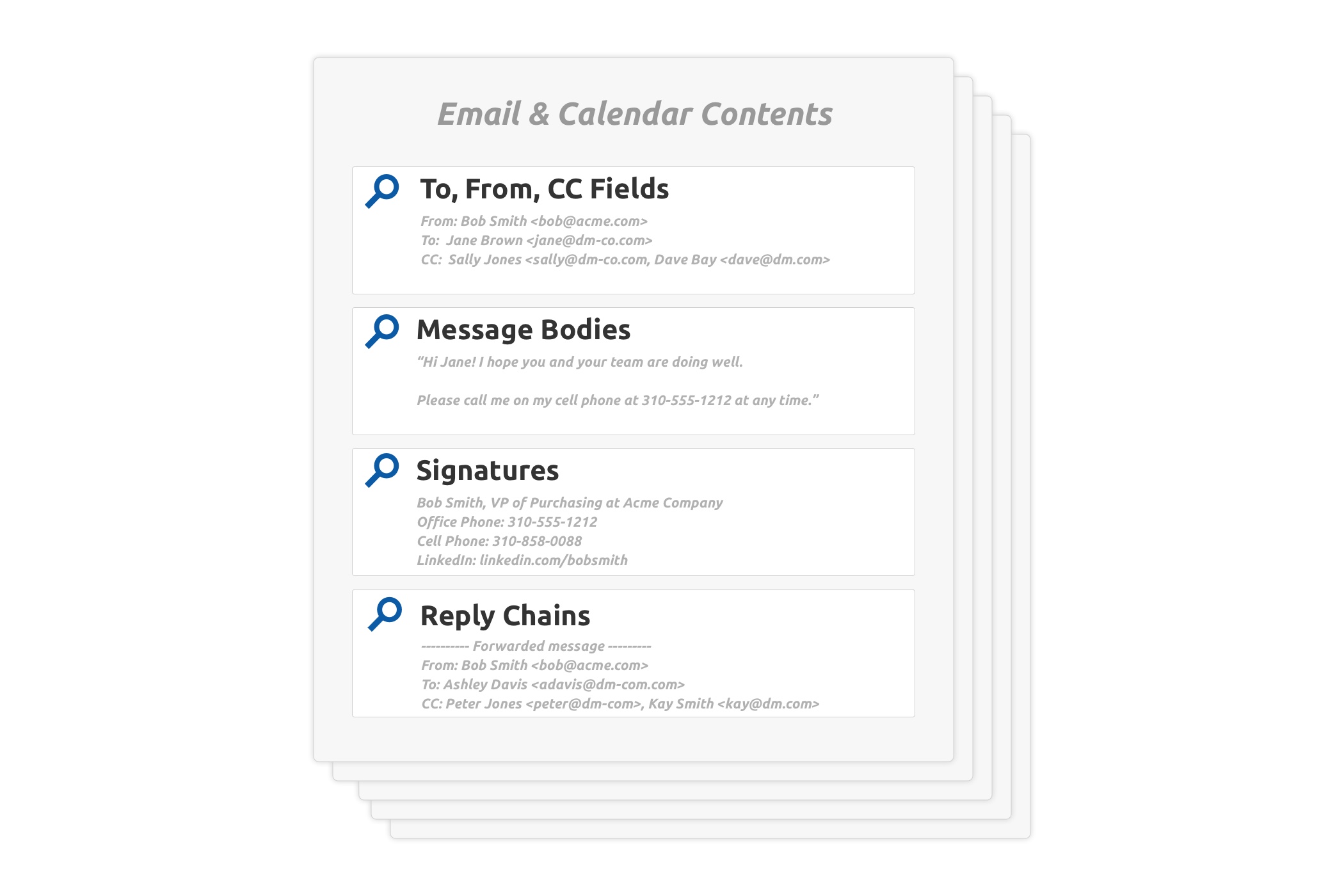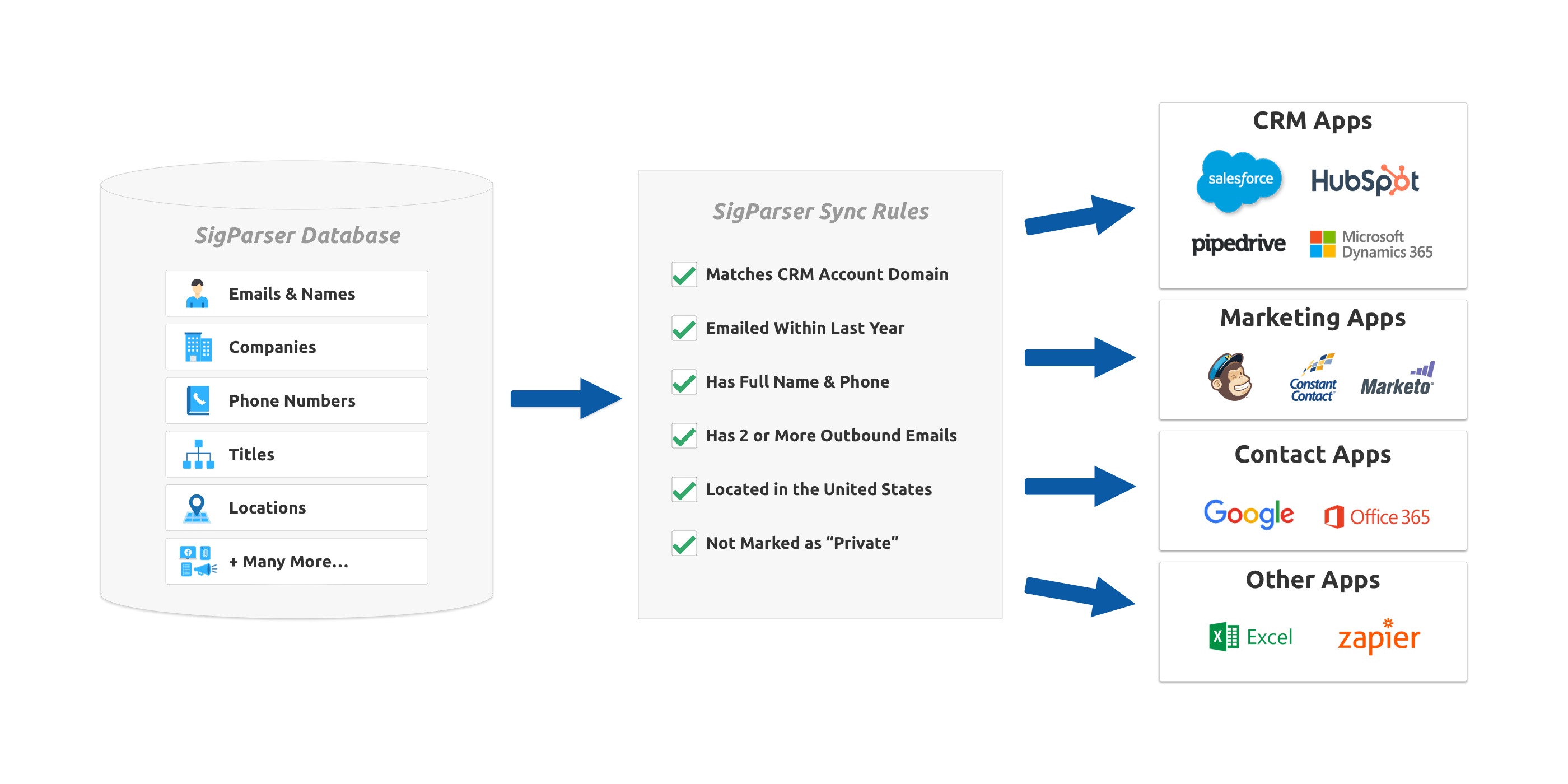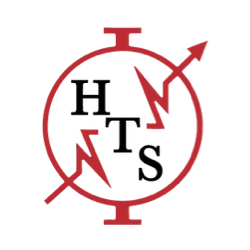How SigParser Helps Teams Using Pipedrive CRM
SigParser boosts the value of Pipedrive CRM and other applications by ensuring that sales, marketing, and support applications are updated with real-time and accurate contact and account data.
Get a FREE demo & trial
No commitment required
No commitment required
Contact Details Are Critical for a CRM
CRMs like Pipedrive need accurate and up-to-date contact and account data to be effective. Unfortunately, it’s often too complex and time-consuming for most marketing, sales, or support teams to manually keep a CRM and other applications updated with the latest contact and account details.
Email Addresses
First & Last Names
Business Names
Phone Numbers
Business Addresses
Social Profiles
SigParser Automatically Updates CRM Contact & Account Details Every Day
A CRM with missing or inaccurate contact data often does more harm than good, and offsets the purpose of using a CRM in the first place. SigParser enhances a CRMs performance by automatically scanning and organizing contact details in employee mailboxes and then syncing that data with Pipedrive and many other applications.
SigParser Makes It Easy
Watch our 60 second video to learn how easy it is to use SigParser
How to Import Contacts into Pipedrive
Click the button below to learn how to manually or automatically import contacts into Pipedrive CRM with SigParser.
Sync Contact Details for FREE
We're offering a FREE demonstration and trial of SigParser so you can find contact details in past emails and calendars and sync them with Salesforce and other CRMs. Most people find hundreds of contacts per employee in their free trial.
How SigParser Works
SigParser can be set up in minutes to automatically scan, extract, and sync contact and account details with CRMs and other applications.
STEP 1
Connect SigParser to Mailboxes & Calendars
SigParser connects to Gmail, Outlook, Office365, and other types of email accounts to find and extract contact details. Connecting SigParser to employee mailboxes is simple and an IT administrator can connect up to hundreds of mailboxes in a few minutes.
STEP 2
SigParser Automatically Scans Emails & Calendar Meetings
Every day, SigParser scans all contents of recent emails and calendar meetings including email headers, signatures, reply chains, forwarded threads, and more. Sigparser scans all connected mailboxes and calendars multiple times a day and up to 10 years of past emails and calendars.
STEP 3
SigParser Extracts Contact Details
SigParser's email and calendar scanning algorithms identify and extract contact details such as email addresses, names, phone numbers, business names, addresses, social profiles, and much more.
Email Addresses
First & Last Names
Business Names
Phone Numbers
Business Addresses
Social Profiles
Find & Sync Contacts for FREE
We're offering a FREE demonstration and trial of SigParser so you can find contact details in your past emails and calendars and sync them with a CRM and other applications. Most people find hundreds of contacts in their free trial.
How Many Contacts Get Found?
On average, a team of ten sales reps will find 15,600 new contacts in the past two years of their email and calendar accounts. Below are some examples of how many contacts our customers have found or updated with SigParser.
SigParser found 35,000 new contacts in the mailboxes and calendars of just three team members. These contacts were used by inbound sales and marketing teams to run reach new prospects and increase opportunities for the sales team. Read the case study.
Heat Transfer Specialists wanted increase the efficiency of their sales team by automatically updating their contacts in Salesforce. They connected 8 mailboxes to SigParser and found over 9,000 email addresses, 6,000 phone numbers and 1,900 job titles.
Centrl Office wanted to improve data quality in their CRM for their 6 salespeople. They connected email and calendar accounts of their sales team and, in just 90 days of past emails and calendars, found 3,550 new contacts and updated 1,000 existing contacts with account names, phone numbers, and titles.
What Our Customers Say
Our customers come from a variety of industries and team sizes. SigParser can help one person or a team of hundreds.
"SigParser was totally effortless! They found hundreds of contacts from my emails, which I was able to actively reach out to with their simple user interface."
Scott Werlein, Creative Realities, Inc.
GM, Sports & Entertainment Practice, Director, Strategy & Design
Scott Werlein, Creative Realities, Inc.
GM, Sports & Entertainment Practice, Director, Strategy & Design
"Sigparser tools have helped us effortlessly transform a vast collection of emails from across the world into an organized contact list. It's proved an invaluable tool for our team as we arrange AMAs with celebrities and their teams, allowing us to reach out and arrange new sessions with ease."
Craig H., Ask Me Anything
Team Lead
Craig H., Ask Me Anything
Team Lead
"SigParser simplifies my contact management, ensures I maintain the relationship data I need every day, and gives me transparency into my communication activity and network."
Logan Allin, Fin Venture Capital
Venture Capitalist
Logan Allin, Fin Venture Capital
Venture Capitalist
Find & Sync Contact Details for FREE
We're offering a FREE demonstration and trial of SigParser so you can find contact details in your past emails and calendars and sync them with your CRM and other applications. Most people find hundreds of contacts in their free trial.
FAQ: Couldn't I do this myself?
We get this question a lot from people. You can export contacts from Google or Outlook contacts apps into a .csv file but you can only export the contacts (and contact details) that you have manually created yourself. If you have not been very diligent about creating contacts and updating your contacts, a tool like SigParser will save you countless hours of work creating, managing, and exporting contacts.
FAQ: Can I connect multiple email accounts?
Yes, SigParser can connect to and scan up to hundreds of email accounts. Contacts will be deduplicated on email address across all the email accounts. The more email accounts connected the better the results SigParser will produce.
FAQ: What languages does SigParser support?
SigParser has the best support for English. The next best language is German. Then it has good support Spanish, French, Portuguese, Russian and Dutch.
FAQ: Can email addresses be found in forwards?
Yes, SigParser is the only product we know of that can extract email addresses and contacts from a forwarded email or a reply chain of emails.
FAQ: How many contacts can SigParser find?
On average, SigParser finds about 780 contacts for every year of emails scanned per mailbox. We have also found that over 80% of the contacts found by SigParser are not loaded into our customer's CRM applications!
Next: Start a Free Trial or Schedule a Demo
We're offering a live demonstration and a free trial of SigParser so you can find and extract email addresses and contact details from Outlook emails and calendars. Click one of the buttons below to take the next step.